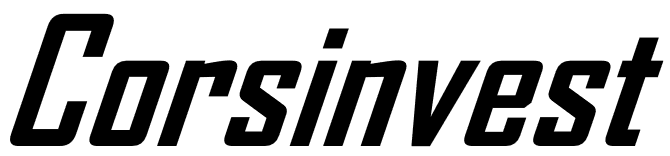I dettagli fanno la differenza.
Perchè dovrei implementare la suite cv4pve nella mia infrastruttura Proxmox VE?
Salvaguarda, gestisce e monitora la salute del tuo hypervisor o cluster di hypervisors
APPLICAZIONE WEB
CV4PVE-ADMIN
E’ un’applicazione web locale open source che monitora ed aggiunge funzionalità di sicurezza alla tua infrastruttura Proxmox VE.
Le sue principali funzionalità sono quelle della repository github cv4pve-tools.
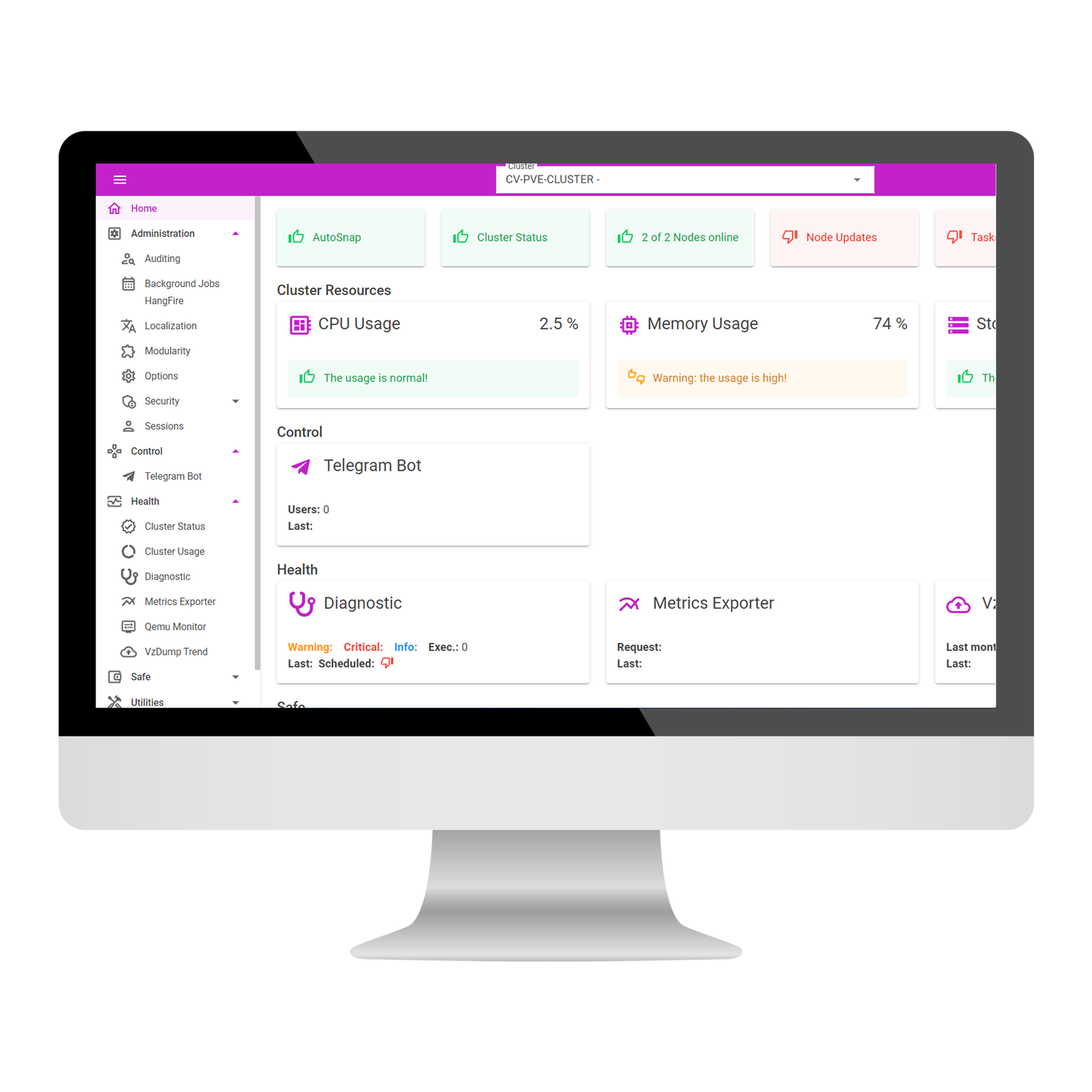
API Client for Proxmox VE
CV4PVE-API
CV4PVE-API è una suite di utility open source per Proxmox VE progettata, ideata e sviluppata per gli sviluppatori.
API disponibili: PHP, .Net, PowerShell, Javascript e Java.

PowerShell API for Proxmox VE
CV4PVE-PowerShell
CV4PVE-API-PowerShell è un’interfaccia da riga di comando per la gestione e l’automazione di tutti gli aspetti della gestione di Proxmox VE, inclusi rete, storage, macchine virtuali, sistema operativo guest e altro ancora.

RIGA DI COMANDO
CV4PVE-TOOLS
CV4PVE-TOOLS è una suite di utility open source per Proxmox VE progettata, ideata e sviluppata per estendere l’esperienza utente e le funzionalità di gestione e sicurezza dell’infrastruttura KVM di virtualizzazione.

Open Source Mindset
Siamo sempre alla ricerca di soluzioni per facilitare la gestione e l’utilizzo della tua infrastruttura. Tutti gli strumenti presenti all’interno della suite cv4pve-tools e nella web app cv4pve-admin sono stati sviluppati e rivolti all’open source.
Contattaci
Compila il form per richiedere supporto, consulenza o informazioni.
Verrai contattato da un membro del nostro staff che si occuperà del tuo ticket il prima possibile.